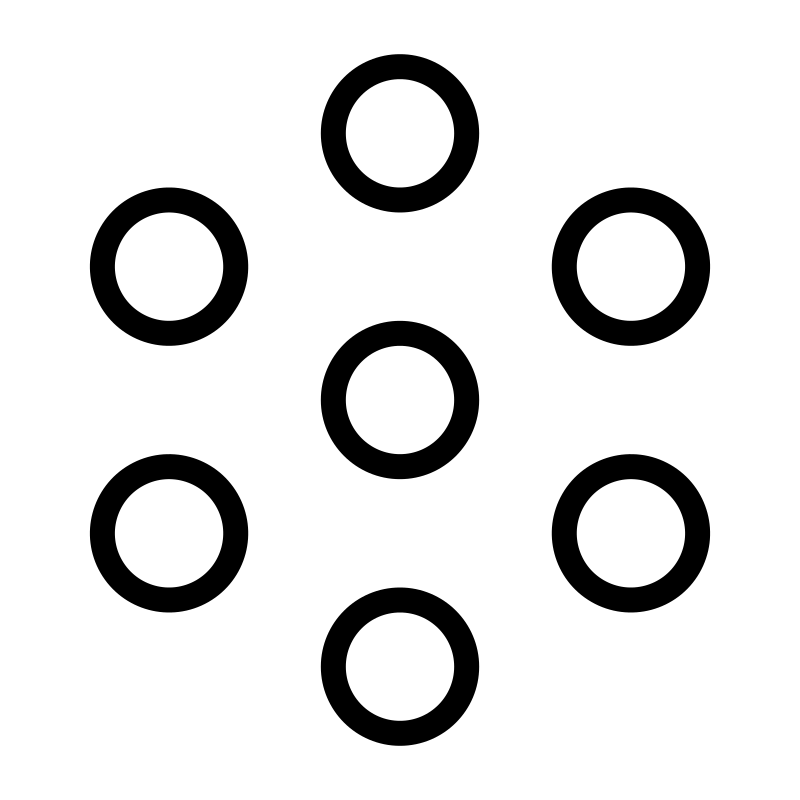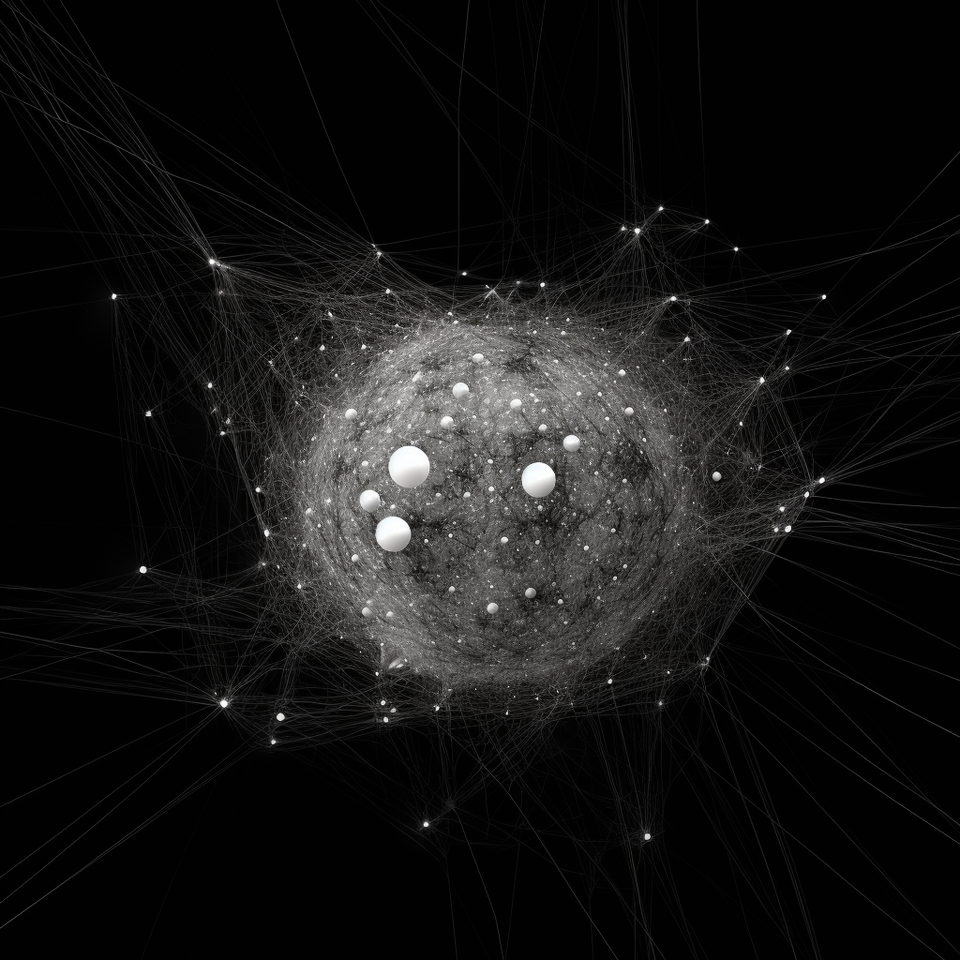Building Your First Android Dapp with Web3j and ZMOK: A Technical Guide

Are you eager to step into the world of blockchain development? Let's get hands-on and learn to build your first decentralized Android application (Dapp) using the Ethereum Blockchain, Web3j, and ZMOK.
Web3j is a comprehensive Java library for working with Ethereum.
ZMOK facilitates easy and secure connectivity to the Ethereum blockchain, eliminating the need to run a full node or download the entire blockchain.
This guide will walk you through:
- Adding the Web3j dependency
- Connecting to the Ethereum network using ZMOK
- Creating and loading an offline wallet
- Loading a wallet from a mnemonic
- Transferring Ether to a given address
Adding the Web3j Dependency to Your Project
Include the Web3j dependency, 'org.web3j:core:4.6.0-android', in your module-level build.gradle file:
dependencies {
implementation 'org.web3j:core:4.6.0-android'
}
Ensure to add internet permissions in your AndroidManifest.xml file:
<uses-permission android:name="android.permission.INTERNET" />
Connecting Your Dapp to the Ethereum Network with ZMOK
ZMOK seamlessly connects your Dapp to the Ethereum blockchain. Register new account on ZMOK to receive a unique API endpoint. Use this endpoint to initialize your connection:
Web3j web3 = Web3j.build(new HttpService("https://zmok.io/mainnet/YOUR_API_KEY"));
Creating a New Offline Wallet
Offline wallets offer robust security against potential hacking attempts. Utilize Web3j's WalletUtils class to create a JSON encrypted offline wallet:
String fileName = WalletUtils.generateNewWalletFile(
"password",
new File("/path/to/destination")
);
System.out.println("Wallet Created: " + fileName);
Loading an Existing Offline Wallet into Your App
An existing offline wallet can be loaded into your app using the WalletUtils class from Web3j. A Credentials object provides information such as the address, balance of a particular account:
Credentials credentials = WalletUtils.loadCredentials(
"password",
"/path/to/walletfile"
);
System.out.println("Wallet Address: " + credentials.getAddress());
Loading a Wallet from a Mnemonic
HD wallets support mnemonics, 12-word phrases controlling all private keys of your accounts. The Bip32ECKeyPair class can derive a path with the mnemonic and load the account into the Credentials object:
String mnemonic = "mnemonic words here";
byte[] seed = MnemonicUtils.generateSeed(mnemonic, "password");
Bip32ECKeyPair masterKeypair = Bip32ECKeyPair.generateKeyPair(seed);
int[] derivationPath = {44 | HARDENED_BIT, 60 | HARDENED_BIT, 0 | HARDENED_BIT, 0};
Bip32ECKeyPair derivedKeyPair = Bip32ECKeyPair.deriveKeyPair(masterKeypair, derivationPath);
Credentials credentials = Credentials.create(derivedKeyPair);
System.out.println("Wallet Address from Mnemonic: " + credentials.getAddress());
**Transferring Ether to a Given Address**
Once the wallet is loaded, the Transfer class method in Web3j handles Ether transfers, managing nonce, gas price, gas limit, and signature:
TransactionReceipt transactionReceipt = Transfer.sendFunds(
web3, credentials, "recipient address",
BigDecimal.valueOf(1.0), Convert.Unit.ETHER)
.sendAsync().get();
System.out.println("Transaction Hash: " + transactionReceipt.getTransactionHash());
There you have it, your first Android Dapp for fund transfers! Explore more about Blockchain Technology and its Android implementation with ZMOK, and start coding today!